When it comes to software and technology, most of us care primarily about the what: What can it do and what can you do with it?
The question you don’t want to worry about is how: How do you use it? How do you access the functionality you need? The more you have to ask how, the longer it takes to accomplish your task.
That’s where user interface and user experience (UI/UX) design comes in. UI/UX design is all about the how, defining the way you interact with a digital environment—whether that be a simple app on your phone or a highly technical 3D modeling software like SDS2.
In a nutshell, a good user experience keeps you focused on what you’re doing as much as possible without you having to stop and ask how. It brings functionality to the forefront and fosters a seamless relationship between user and software.
It’s a delicate science, balancing—among dozens of other factors—users’ particular needs with the expectations they bring from a wide breadth of digital experience. It requires constant refinement as users’ needs and expectations change. And sometimes, it requires a leap.
Rethinking user efficiency
SDS2 2021, released earlier this year, introduced big improvements to the SDS2 interface, including a simplified home screen, searchable project settings and tools, role-based and contextual ribbons, and the quick access sidebar for pinned and recently used tools.
The goal was to create a more intuitive, accessible, and, in turn, more productive experience for all our users—new and experienced alike. We wanted to respect the familiarity of our loyal user base while also being compatible with the expectations of new detailers.
As with any major software update, the leap may have had some of our loyal users asking how for a little while as they adjusted their expectations and SDS2 workflows.
However, feedback and user testing have shown not only that the interruption was minimal (thanks in part to the continued availability of our Classic Mode interface), but that the new interface is helping boost efficiency for new and experienced users.
To see how, let’s take a look at a simple A/B test we ran with small focus groups of experienced and novice users.
SDS2 2020i vs 2021i
The test
To see how effective the new interface is in comparison to our previous versions, we asked two user groups to complete a series of tasks in both SDS2 2020i and SDS2 2021i:
- Setup: Find three specific items in the setup/settings.
- Modeling: Layout a 6x6 grid of construction lines; add grid lines, beams, and columns as specified; and detail one erection view.
- Drawing Editor: Open the erection view and add four lines, each with a different color and weight.
The test subjects for this experiment included a novice group with little to no training in SDS2 and a veteran group who were new to SDS2 2021 but had more than 10 years of experience using the software.
The novice group used default configurations for both versions, while the veterans were able to use their customized toolbars in 2020i and import all custom mouse and keyboard shortcuts and modes to start out in 2021i, as we would expect them to do in the real world.
While they worked, a special program was used to track their interactions, including mouse clicks, keystrokes, and cursor travel, as well as their performance, measured by the time spent on each task.
These might seem like trivial, effortless actions, but that’s the level of detail UI/UX design teams takes into consideration as they work to refine your SDS2 experience. Over the course of an hour, a day, or the entirety of a steel detailing project, these interactions add up to make a big impact on your productivity.
Have you upgraded to SDS2 2021i yet? Get all the latest features, plus access to both our Classic interface and the new and improved Lightning mode.
The results
Some of the differences between the two versions of SDS2 and our two user groups are easily explained by differences in the interfaces and users.
The searchable project settings in 2021i, for example, resulted in far fewer mouse clicks and more keystrokes. Similarly, the veterans used more keystrokes than clicks in the modeling task than the novices because of their preference for customized shortcuts.
But what really stands out here is the bottom line—their performance.
In all three tests, both the experienced group and the novice group were able to complete their tasks faster in 2021i than in 2020i, sometimes drastically so.
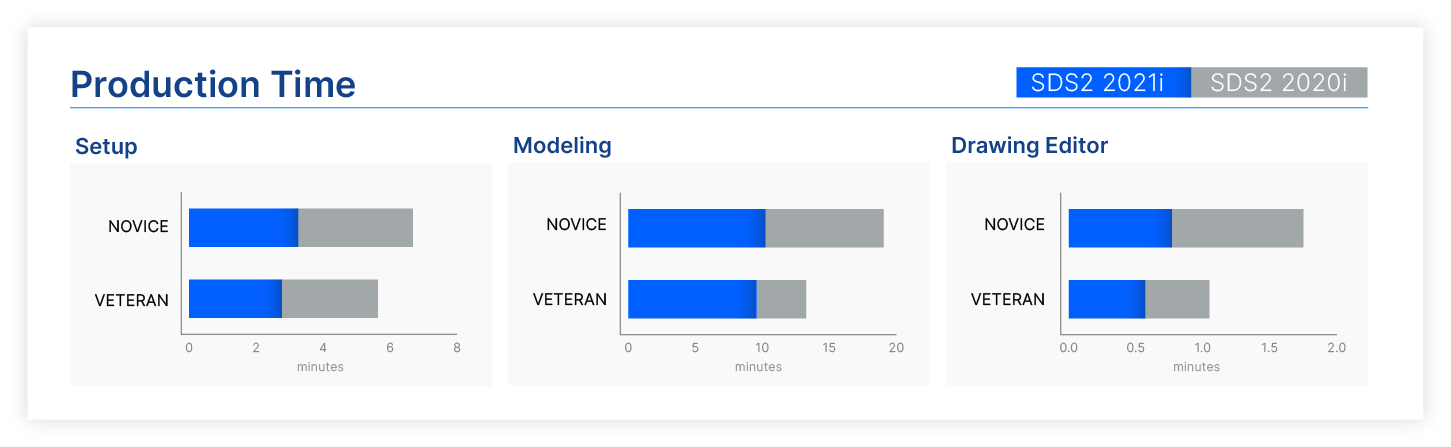
- Both groups were over 100 percent faster in the setup/settings task
- The novice group was over 85 percent faster in modeling, and the veterans almost 40 percent faster
- The novice group was over 125 percent faster in the drawing editor, and the veterans almost 85 percent faster
In addition, the performance gap between novice and veteran was consistently lower in 2021i than in 2020i. This was most notable in modeling—the longest and most complex of the three tasks—where the novice group took 43.5 percent longer than veterans in 2020i, but only 7 percent longer in 2021i.
What does this mean for you?
Our goal with the SDS2 2021 interface redesign was to get the right tools at your fingertips at the right time. While the tasks in this test were short and straightforward, the results are pretty clear. The new UI/UX in SDS2 2021i is more accessible to new detailers and allows experienced users, who have honed their detailing skills into an art, to maintain high levels of productivity.
What that means for new users—and for the many fabrication and detailing companies out there struggling to find new talent—is less training time. You can get up and running faster and focus on learning the trade, rather than on figuring out the tool.
Experienced users have the potential for even greater performance and speed. You already know the craft and the industry. With a smoother user experience, you can sharpen your workflows even more, adapt more easily to new tasks or project types, or just get out of the office that much sooner.
In other words, no matter your experience level, the new SDS2 interface is helping you focus on what you’re doing, rather than how you’re doing it.
Of course, our experiment was limited, and performance results will likely vary from task to task, project to project, and user to user. Our data so far proves the potential; we’ll let you determine how the results compound throughout an entire project.
And we hope you’ll let us know. Share your thoughts on our support forums, talk to our advisory board, join our beta testing program, or engage directly with our developers at our annual SDS2 Summit. User feedback is critical to the science of UI/UX design, and your input will help us continue to refine the SDS2 experience to enhance your performance.

